Overhead.fm has always sought to be the best background music service businesses of all sizes, from the corner store to large chains. Since January 2013, we’ve offered multi-location accounts for our larger customers. These accounts allow businesses with multiple locations to schedule music in advance and to remotely administer multiple accounts.
Today, we’re making some big changes to how scheduling and multi-location accounts work.
Deeper Integration
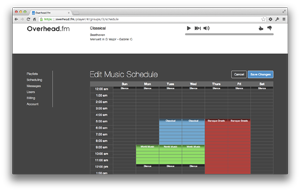
We are eliminating the concept of separate “multi-location accounts” and integrating these features into our core application. This means that as your business grows from one location to five, your music can scale with you, without needing to call your account rep. It also means that you can administer multiple locations from the same interface you use to play music.
Every Plus, Premier and Enterprise account now includes location and scheduling tools by default.
To add an additional user, simply go to “Users → Add User.” Users can have permission to play music, administer the account, or both. Music playback accounts are paid at the rate of your plan, and administrator accounts are free.
Scheduling Groups
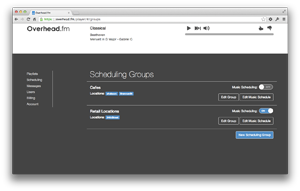
To make music scheduling even easier for businesses with multiple locations, we’re now introducing Scheduling Groups. To create a group, go to “Scheduling → New Scheduling Group.” Each group can be comprised of as many locations as you’d like. Once added to a group, are controlled by the scheduling preferences of the group.
To set scheduling for a group, click “Edit Music Schedule.” This schedule allows you to break a week into parts and schedule a different playlist for different times of the day. Scheduling can be toggled on or off at any time, which is useful for special events and other times you would want to interrupt your standard programming.
Online Immediately
If you are a Plus, Premier, or Enterprise account holder, these new features are already in your account. Try them out, and, as always, let us know if you have any questions.